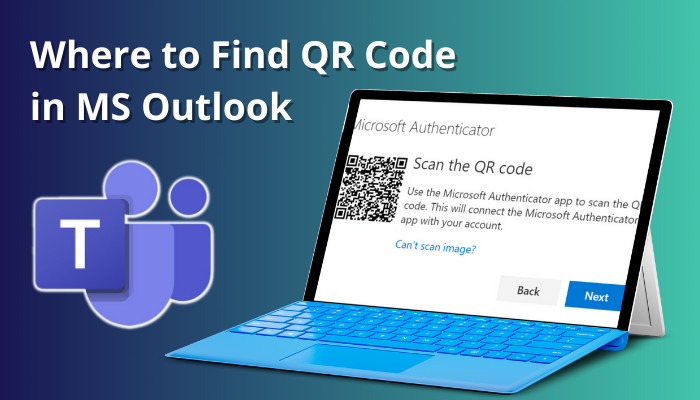Introduction: Navigating the Digital Terrain with Outlook QR Codes
Embracing Technological Convenience
This section introduces the concept of Outlook QR codes and their significance in simplifying digital interactions and communications.
This post is all about how you can easily use the QR code sign-in for Outlook. We will guide you through generating a QR code, scanning it using the Microsoft Authenticator app, and effortlessly accessing your Outlook account. Whether you are a seasoned tech-savvy or a newbie user, this guide will help you embrace this convenient and fully secure sign-in method, which is always necessary for any user. So, let’s get started with more details.
The Evolution of QR Codes
- From Basics to Brilliance: Tracing the history and evolution of QR codes, showcasing their journey from simple encoding tools to versatile assets in the digital landscape.
Understanding Outlook QR Codes: The Basics
- To generate an Outlook QR Code, visit the official website here and log in to your inbox.
- Click the Settings gear at the top right corner of the Outlook login page.
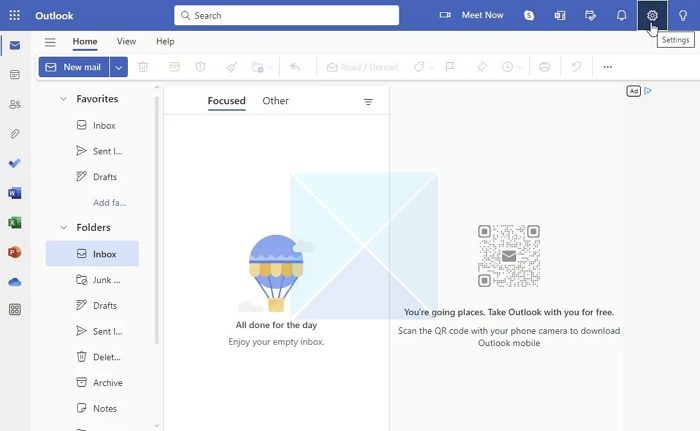
- Now, navigate to General > Mobile devices.

- Now click on Sign in Faster to Outlook on your phone button.
- A pop-up window with a QR code will open on your screen.
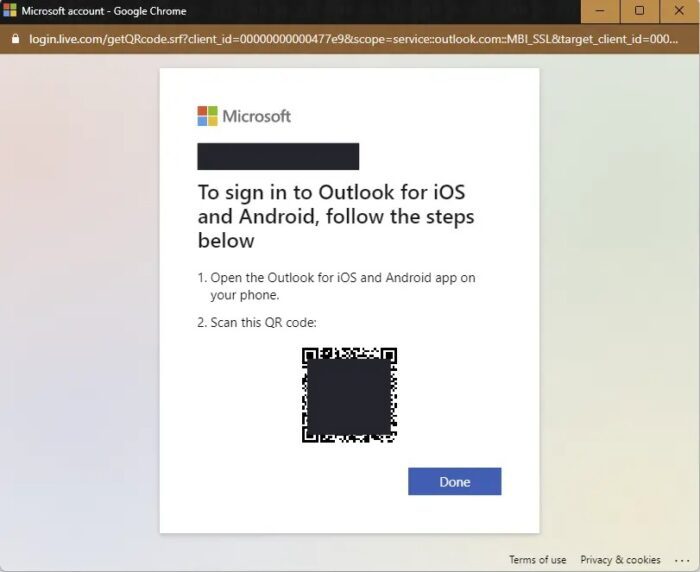
You can quickly log in to your mobile device by scanning this QR code safely without manually typing your username and password. Let’s see the details in the next part of the post.
How to Log In to the Outlook Mobile App With Your QR Code
As we already generated the Outlook QR code in the previous part of this post, you can now log in to your Outlook account on your mobile phone without entering a password manually. Let’s follow the process to log in to Outlook by using a QR code.
- Open the Outlook app on Android or iOS as per your device.
- Now select the SCAN QR CODE option.
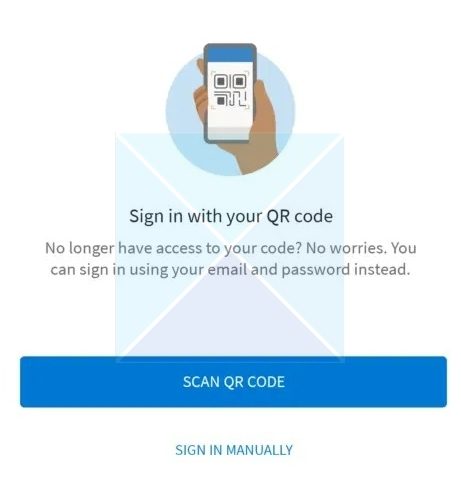
- Tap on Scan QR code, and scan the code on your desktop screen.
- Now, it will open the scanning QR code section, which you can see in the image below.

- Now, scan the QR code that was opened in the pop-up window on your desktop screen.
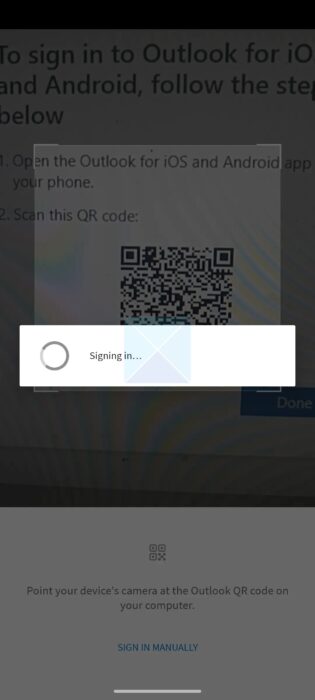
QR Code login is always a convenient, quick, and secure method that eliminates the boredom of manual password entry and includes an additional layer of security to your login process as it saves you from passwords stolen by hackers.
What Are Outlook QR Codes?
This section provides a fundamental explanation of Outlook QR codes, defining them as dynamic tools designed to enhance user experience within the Outlook ecosystem.
How Outlook QR Codes Work
- Decoding the Mechanism: Delving into the functionality of Outlook QR codes, explaining the encoding process and how they facilitate seamless interactions.
Types of Information Encoded
- Beyond Text: Exploring the diverse types of information that can be encoded into Outlook QR codes, from contact details to calendar events and more.
Creating Outlook QR Codes: A Step-by-Step Guide
Accessing QR Code Generation in Outlook
This section provides a step-by-step guide on accessing the QR code generation feature within the Outlook platform.
Choosing the Type of QR Code
- Tailoring to Needs: Explaining the options available for creating different types of Outlook QR codes, such as for contacts, events, or email signatures.
Customization Options
- Personalized Touch: Detailing the customization features that allow users to tailor the appearance of their Outlook QR codes to match their preferences or branding.
Generating and Saving the QR Code
- From Creation to Storage: Guiding users through the process of generating an Outlook QR code and saving it for immediate or future use.
Scanning Outlook QR Codes: Seamless Interaction at Your Fingertips
Using the Outlook Mobile App
This section explores how users can easily scan Outlook QR codes using the Outlook mobile app, fostering quick and efficient interactions.
Integration with Other QR Code Scanners
- Interconnected Platforms: Discussing the compatibility of Outlook QR codes with other QR code scanning applications, ensuring versatility in accessibility.
Practical Applications of Outlook QR Codes
Contact Information: Instant Connectivity
This section demonstrates how Outlook QR codes simplify the process of sharing contact information, fostering instant connectivity in personal and professional settings.
Calendar Events: Effortless Planning
- Streamlining Scheduling: Exploring how Outlook QR codes enhance event planning by allowing seamless integration with calendar applications.
Email Signatures: Professional Communication
- Efficient Communication: Discussing the utility of Outlook QR codes in email signatures, promoting professional and efficient communication.
Security Measures: Safeguarding Information in Outlook QR Codes
QR code security has become an increasingly important topic in today’s digital world. As QR codes continue to gain popularity for their convenience and ease of use, it is crucial to understand the potential security risks they pose. In this section, we will delve into the introduction of QR Code Security, exploring various aspects such as the vulnerabilities associated with QR codes and the best practices to safeguard data within them.
1. understanding the vulnerabilities:
QR codes can be easily scanned by anyone with a smartphone or a QR code reader app. While this accessibility is one of the reasons behind their widespread use, it also opens the door for potential security breaches. Malicious individuals can create and distribute QR codes that lead to phishing websites, malware downloads, or other harmful actions. Therefore, it is vital to be aware of the vulnerabilities and take necessary precautions.
2. Encryption for enhanced security:
One effective way to enhance QR code security is by encrypting the data embedded within the code. Encryption ensures that the information is scrambled and can only be deciphered by authorized parties. By using encryption techniques such as AES (Advanced Encryption Standard), the data becomes unreadable to unauthorized individuals, reducing the risk of data breaches.
3. QR Code Authentication:
QR code authentication adds an extra layer of security by requiring users to validate the QR code before accessing the associated data or website. This can be achieved through various methods, such as requiring a password or a biometric authentication scan. By implementing QR code authentication, the risk of unauthorized access is significantly reduced.
4. Dynamic QR Codes:
Static QR codes, once generated, cannot be modified. This poses a security risk as attackers can replace the original content with malicious links or harmful content. Dynamic QR codes, on the other hand, allow for real-time updates, enabling businesses to change the destination URL or content of the QR code whenever necessary. This flexibility reduces the risk of QR codes being compromised and ensures that users are always directed to the intended destination.
5. QR Code Scanning Apps:
choosing a reliable QR code scanning app is crucial for maintaining security. Some apps may have vulnerabilities or be designed to collect user data without consent. It is recommended to research and select a reputable QR code scanning app from trusted sources. Look for apps with high ratings, positive user reviews, and a track record of regular updates to ensure optimal security.
6. QR Code Placement:
The physical placement of QR codes is another factor to consider when it comes to security. QR codes placed in public areas, such as billboards or posters, are more susceptible to tampering. Attackers can easily cover or modify the QR code to redirect users to malicious websites. To mitigate this risk, consider placing QR codes in controlled environments or behind secure barriers.
7. Regular Monitoring and Auditing:
Regularly monitoring and auditing QR codes is essential to detect any potential security breaches. By keeping track of the QR codes and their associated destinations, businesses can identify any unauthorized changes or suspicious activity. Implementing a system that alerts administrators to any modifications made to QR codes can help ensure data integrity and security.
understanding QR code Security is crucial to safeguarding data within QR codes. By acknowledging the vulnerabilities, implementing encryption and authentication measures, utilizing dynamic QR codes, choosing reliable scanning apps, considering QR code placement, and regularly monitoring and auditing QR codes, businesses and individuals can enhance their security posture and protect against potential threats. Stay vigilant and prioritize security when utilizing QR codes in your digital endeavors.
Encryption and Privacy
This section addresses the security measures embedded in Outlook QR codes, ensuring the protection of encoded information and user privacy.
Best Practices for Secure Sharing
- User Guidelines: Providing users with best practices to ensure secure sharing of Outlook QR codes and mitigating potential risks.
Outlook QR Codes in the Business Landscape
Corporate Communication: Enhancing Efficiency
This section explores how Outlook QR codes contribute to efficient corporate communication, streamlining processes and fostering collaboration.
Marketing and Branding: Amplifying Reach
- Beyond Communication: Discussing the role of Outlook QR codes in marketing and branding strategies, amplifying reach and engagement.
Troubleshooting: Addressing Common Issues with Outlook QR Codes
QR Code Not Scanning
This section provides solutions for common issues such as QR codes not scanning, ensuring a seamless user experience.
QR Code Generation Errors
- Problem-solving Guide: Addressing potential errors during the QR code generation process and offering troubleshooting tips.
Future Trends: Outlook QR Codes in Tomorrow’s Digital Landscape
Continuous Innovation
This section speculates on the future trends of Outlook QR codes, exploring potential innovations and enhancements in the ever-evolving digital landscape.
Integration with Emerging Technologies
- Beyond Conventional: Discussing how Outlook QR codes might integrate with emerging technologies, such as augmented reality or artificial intelligence.
Conclusion
This comprehensive guide has navigated through the world of Outlook QR codes, from their fundamental concepts and creation to practical applications in various aspects of personal and professional life. Outlook QR codes serve as dynamic tools that simplify digital interactions and communication, offering users a convenient and efficient way to share information. As the digital landscape continues to evolve, Outlook QR codes remain at the forefront of technological innovation, promising enhanced user experiences and seamless integration with emerging technologies in the future.