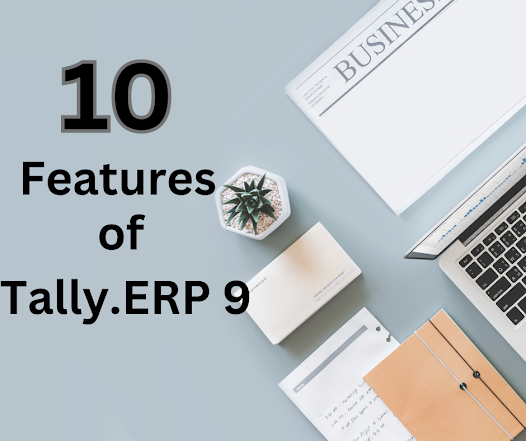Introduction: Tally As A Business Management Solution
Tally, A Robust Business Management Software, Stands As A Cornerstone In Streamlining Financial Processes And Enhancing Organizational Efficiency. This Comprehensive Guide Explores The Core Features Of Tally, Unraveling Its Functionalities, Capabilities, And The Pivotal Role It Plays In Modern Business Operations.
Accounting Excellence: Tally’s Foundation
Features of Tally
Tally is known for its ease of use, reliability, and affordability, which is why it is the preferred choice of many businesses. Tally has a stronghold on its accounting, financial, and inventory management features. In addition to these, the software is also offering various features that are designed to help businesses streamline their operations and improve efficiency.
Here are the key features of Tally that you must know –
1. Accounting
The accounting feature of Tally ERP 9 is one of the most important features of Tally software. The software allows users to create and maintain financial records such as ledgers, vouchers, and journals. It helps to track stock levels, expenses, and incomes. The accounting feature in Tally also allows you to set reorder points, and generate invoices, and reports.
Accounting features in Tally allow users to generate financial reports such as profit and loss statements, balance sheets, and trial balances. It also supports multiple currencies, enabling businesses to manage their finances in different currencies or deal with international transactions. In addition, the software allows users to set up different currencies and convert them according to the exchange rate.
2. Financial Management
What is the purpose of the financial management feature in Tally?
Well, the purpose of the financial management feature in Tally is to provide businesses with tools for managing their financial activities and making informed decisions about their financial strategies. It includes features like tracking bank accounts, reconciling transactions, and generating financial reports.
3. Tax and Compliance
The tally includes tax management features, including calculating tax liabilities and generating tax reports. This feature helps businesses to ensure compliance with tax laws and avoid costly penalties.
The software allows users to set up different tax rates and apply them to transactions. It also allows users to generate tax reports and compliance documents such as GST returns. These features help businesses comply with their country’s tax laws and regulations.
4. Budgeting
The budgeting feature in Tally allows businesses to set financial goals and track their progress toward achieving those goals. This helps businesses to stay on track and make informed decisions about their financial strategy.
How to see the budget feature in Tally? The budget feature in Tally is activated by pressing the ‘Budget’ button in the main menu or pressing the ‘Ctrl+B’ keyboard shortcut.
Learn more about tally shortcut keys.
5. Inventory Management
Tally allows businesses to manage their inventory efficiently by tracking stock levels, generating purchase orders, and recording sales and purchases. It also offers support for multiple units of measure and the ability to set minimum and maximum stock levels.
In addition to the accounting features in Tally, inventory features in Tally are equally popular. The software allows users to set up inventory groups and categories and generate reports on inventory movements and stock levels.
Tally is also able to handle multiple units of measure. This is especially useful for businesses that deal with products sold in different units, such as weight, volume, and length. The inventory features in Tally allow users to set up different units of measure and convert them according to the conversion rates. This helps businesses manage their inventory levels accurately and avoid overstocking or understocking.
6. Sales and Purchase Management
Tally enables businesses to manage their sales and purchase transactions efficiently by generating invoices, recording payments, and tracking outstanding balances. It also offers support for multiple pricing levels and the ability to set discounts.

7. Point of Sale (POS)
Features of Tally software include a POS system that allows businesses to process transactions, track sales, and manage customer orders.
8. Payroll Management
The payroll management feature of Tally allows users to set up employee records and track their attendance, leave, and salary. It also allows users to generate payroll reports and compliance documents such as salary slips and tax returns. This helps businesses manage their payroll processes efficiently and comply with their country’s labor laws and regulations.
9. Reports and Analysis
Tally provides a range of reports and analysis tools that enable businesses to track their performance and make informed decisions. These include financial statements, profit and loss statements, balance sheets, and other reports.
10. Project Management
The project management feature of Tally allows users to track and manage projects, set up budgets and deadlines, and generate reports on project progress and performance. This helps businesses manage their projects efficiently and ensure they are completed on time and within budget.
11. CRM
The CRM feature of Tally allows users to track and manage customer records, set up sales and marketing campaigns, and generate reports on customer activity and performance. This helps businesses build and maintain strong customer relationships and optimize their sales and marketing efforts.
Which shortcut key is pressed to view features in Tally?
F11 is the keyboard shortcut used to view features in Tally.
12. Remote Access
Tally offers support for remote access, enabling businesses to access their financial data from any location using the internet. This feature is particularly useful for businesses with multiple branches or that need to collaborate with external parties such as accountants or auditors.
13. Customization
Tally offers a range of customization options that enable businesses to tailor the software to their specific needs. This includes creating custom reports, modifying existing reports, and adding custom fields to various screens.
14. Security
Tally emphasizes security, with features such as password protection, data encryption, and auditing, to ensure the confidentiality and integrity of financial data.
15. Scalability
Tally is designed to grow with a business, with the ability to add more users and modules as needed. This makes it a flexible and scalable solution for businesses of all sizes.
16. Integration
Tally can be easily integrated with other software and systems, such as CRM, e-commerce, and POS systems, enabling businesses to streamline operations and improve efficiency.
Double-Entry Accounting System*
At The Heart Of Tally’s Capabilities Lies Its Adherence To The Double-Entry Accounting System. This Fundamental Feature Ensures Accuracy In Financial Transactions By Recording Both Debit And Credit Entries, Providing A Comprehensive Overview Of A Company’s Financial Health. Tally’s Commitment To This Accounting Principle Forms The Foundation For Reliable And Precise Financial Management.
Ledgers, Groups, And Subsidiary Books*
Tally Empowers Businesses To Organize Their Financial Data Systematically. Ledgers Categorize Individual Accounts, While Groups Bring Together Related Ledgers For A Holistic View. Subsidiary Books Facilitate The Recording Of Specific Transactions, Such As Sales Or Purchases, Ensuring Meticulous Documentation And Facilitating Seamless Financial Analysis.
Inventory Management: Enhancing Control And Visibility
Real-Time Inventory Tracking*
Tally’s Robust Inventory Management Feature Provides Businesses With Real-Time Visibility Into Stock Levels, Movement, And Valuation. This Functionality Enables Precise Tracking Of Inventory Fluctuations, Helping Businesses Make Informed Decisions Related To Procurement, Sales, And Overall Stock Management.
Stock Categories And Units Of Measure*
Tally’s Inventory Management Extends To Categorizing Items Into Stock Groups And Stock Categories. This Hierarchical Organization Ensures A Structured Approach To Inventory Tracking. Additionally, The Software Accommodates Multiple Units Of Measure, Allowing Businesses To Manage Diverse Product Types Efficiently.
Financial Management: Beyond Accounting Basics
Budgeting And Forecasting*
Tally Goes Beyond Traditional Accounting By Incorporating Budgeting And Forecasting Tools. Businesses Can Set Financial Goals, Allocate Budgets To Different Departments, And Analyze Actual Performance Against Projected Figures. This Feature Aids In Strategic Financial Planning And Empowers Businesses To Proactively Manage Their Resources.
Cost Centers And Profit Centers*
Tally Introduces The Concept Of Cost Centers And Profit Centers, Offering Businesses A Granular View Of Expenses And Revenues. This Feature Facilitates Detailed Analysis, Enabling Organizations To Identify Areas Contributing To Profitability And Those Requiring Cost Optimization. Such Insights Are Invaluable For Informed Decision-Making And Resource Allocation.
Statutory Compliance: Keeping Pace With Regulations
Taxation Management*
Tally Is Equipped To Handle Diverse Taxation Requirements, Catering To The Complexities Of Different Tax Regimes. From GST In India To VAT And Other Tax Structures Globally, Tally Ensures Businesses Remain Compliant With Prevailing Tax Regulations. Automated Tax Calculations And Seamless Filing Processes Simplify The Often Intricate Landscape Of Tax Compliance.
Statutory Reports And Audit Trails*
Tally Generates Statutory Reports, Ensuring Businesses Have Access To The Documentation Necessary For Compliance Audits. The Software’s Audit Trail Feature Provides A Comprehensive Record Of All Transactions, Modifications, And Deletions, Enhancing Transparency And Accountability. This Not Only Aids In Compliance But Also Serves As A Valuable Tool For Internal Control And Risk Management.
Data Security And Access Control: Safeguarding Business Information
User Roles And Permissions*
Tally Prioritizes Data Security Through Robust User Role And Permission Settings. Businesses Can Define Specific Roles For Users, Granting Them Access Only To Relevant Modules And Functionalities. This Feature Not Only Safeguards Sensitive Information But Also Ensures That Employees Have Access Only To The Data Required For Their Roles.
Data Encryption And Backup Options*
Tally Employs Encryption Mechanisms To Secure Data During Transmission And Storage. The Software Also Offers Multiple Backup Options, Allowing Businesses To Create Regular Backups To Prevent Data Loss. These Security Measures Contribute To The Overall Reliability Of Tally As A Business Management Solution.
Multi-Currency Support: Catering To Global Operations
Managing Transactions In Multiple Currencies*
For Businesses Engaged In International Trade, Tally’s Multi-Currency Support Is Indispensable. The Software Allows Users To Record Transactions In Various Currencies, Automatically Updating Exchange Rates. This Functionality Ensures Accurate Financial Reporting For Businesses Operating In Diverse Global Markets.
Forex Gain/Loss Calculation*
Tally Simplifies The Complex Task Of Calculating Forex Gains And Losses. By Automatically Tracking Exchange Rate Fluctuations, The Software Provides Accurate Insights Into The Financial Impact Of Currency Fluctuations. This Feature Is Crucial For Businesses Managing Transactions In Multiple Currencies, Aiding In Financial Decision-Making.
Connectivity And Integration: Streamlining Operations
Seamless Data Transfer And Synchronization*
Tally Facilitates Connectivity And Integration Through Its Ability To Seamlessly Transfer And Synchronize Data. Whether It’s Linking Multiple Branches Or Integrating With Third-Party Applications, Tally Ensures That Businesses Can Centralize Their Data And Streamline Operations For Enhanced Efficiency.
API Integration For Custom Solutions*
Tally’s API (Application Programming Interface) Allows Businesses To Integrate The Software With Custom Solutions Or Third-Party Applications. This Opens Up Avenues For Tailored Functionalities, Ensuring That Tally Can Adapt To Specific Business Needs And Remain A Central Hub For Various Business Processes.
User-Friendly Interface: Accessibility For All
Intuitive Design And Navigation*
Tally Boasts An Intuitive User Interface Designed For Accessibility And Ease Of Use. The Software’s Navigation Is User-Friendly, Allowing Both Experienced Accountants And Those With Limited Accounting Knowledge To Navigate The System Effortlessly. This Accessibility Is A Key Factor In Tally’s Widespread Adoption Across Businesses Of Varying Sizes And Sectors.
Customizable Dashboards And Reports*
Tally Offers Customizable Dashboards And Reports, Allowing Users To Tailor Their Interfaces According To Their Preferences. This Feature Enhances User Experience By Providing Quick Access To Key Information And Enabling A Personalized View Of Critical Business Metrics.
Conclusion: Tally As A Catalyst For Business Success
In Conclusion, Tally Stands As A Powerful Catalyst For Business Success By Seamlessly Integrating Essential Features That Address The Intricacies Of Financial Management, Inventory Control, Compliance, And More. From Its Accounting Roots To Its Dynamic Adaptability To Modern Business Needs, Tally Remains A Cornerstone In Empowering Organizations To Navigate The Complexities Of Financial Management With Efficiency And Precision. As Businesses Evolve, Tally Continues To Evolve With Them, Ensuring A Symbiotic Relationship That Fosters Growth, Compliance, And Sustainable Success.