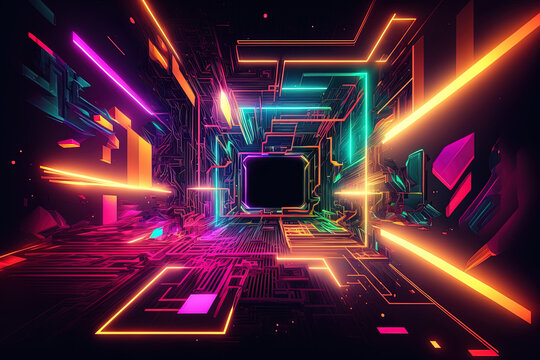Introduction to Digital Backgrounds
In the realm of photography, digital backdrops have emerged as a game-changer, empowering photographers to transcend the limitations of physical environments and create breathtaking images that were once considered unimaginable. Whether you’re a seasoned professional or an aspiring enthusiast, embracing the versatility of digital backdrops can elevate your photographic endeavors to new heights.
Defining Digital Backgrounds
Digital backgrounds, also known as virtual backgrounds or backdrops, have become integral in various digital environments. This section introduces the concept, emphasizing its applications in diverse contexts.
Evolution from Physical to Digital
Exploring the historical transition from physical backgrounds to their digital counterparts provides insights into the technological advancements that have shaped contemporary visual experiences.
Types and Categories of Digital Backgrounds
The size, shape, color, and function of digital photography backgrounds can differ depending on the photographer’s needs. Some backgrounds are plain white or black paper on a roll, while others are fabric backgrounds with texture and color. Some digital photography backgrounds are designed for specific purposes: a green background, for example, is useful if the photographer intends to digitally alter the image once it is loaded onto a computer. A portable background system allows the photographer to set up the background in any location; this type of background is lightweight, collapsible, and easily stored for transport.
Green screen digital photography backgrounds are commonly used by commercial photographers. Such a screen is used to take pictures of objects or models that will later be digitally altered in post-production. The brightness of the green screen allows the photographer to easily manipulate the image, since the edges of the model or object will be very apparent when seen against the bright green. A model can, for example, be cut from the image and placed into another image, often known as “photoshopping.” This allows a photographer to essentially shoot a model on location without having to go to that location.
Photography Backdrops
Digital backgrounds serve as versatile alternatives to traditional photography backdrops. This section explores how photographers leverage digital options for studio or location shoots.
Video Conferencing Virtual Backgrounds
The rise of virtual meetings has popularized the use of digital backgrounds in video conferencing. Understanding the types of virtual backgrounds available enhances the visual experience in online meetings.
Desktop and Wallpaper Backgrounds
Personalizing digital devices with aesthetically pleasing backgrounds is a common practice. This section delves into the world of desktop and wallpaper backgrounds, exploring customization options.
Creating Digital Backgrounds: Tools and Techniques
Using digital backgrounds, overlays and textures is a great way to add interest to your photography images, without the expense of purchasing backdrops or requiring a tonne of space to store your fabric or canvas backdrops. By using overlays, textures and digital backgrounds you can also change the overall mood and color tone of your image or add things that were not originally there like pretty skies, light flares, snowflakes, falling leaves, smoke or clouds, grunge or other interesting textures on backdrops or even completely different scenes! In this tutorial, I will use botanical-inspired digital backgrounds and overlays from my Peony Collection to demonstrate a couple of the most common ways I use digital backgrounds and overlays to add interest to a portrait in Photoshop.

Bring Your Assets Into Photoshop
I recommend storing all of your digital assets by type in a file on your hard drive or external storage device so you have them all in one place while editing.
To begin, open your image and digital background in Photoshop or editing software of your choice – anything that allows you to use layers will work but in this tutorial I will show you how to do it using Photoshop CC. Once your background, overlay or texture is open in photoshop you can click and drag it over to your base image. You may also use the “place” feature to copy your digital asset over to your base image. To do this, select and copy your digital asset, go to your base image and select Edit>Paste. This will add your digital asset as a layer on top of your base image.

Adjusting Your Backgrounds, Overlays and Textures
Now that your digital background is applied as a new layer over your base image you must adjust your digital background, overlay or texture to blend it into your base image. You can do this in several ways, depending on the look you want to achieve and the characteristics of the two layers.
Graphic Design Software
Digital backgrounds often emerge from graphic design software. This section introduces popular tools and techniques used to create captivating digital backgrounds, catering to various purposes.
Photography and Editing
For realistic digital backgrounds in photography, the combination of photography skills and post-processing techniques is crucial. This part details how photographers seamlessly integrate digital backgrounds into their work.
Virtual Background Apps
Apps dedicated to virtual backgrounds have simplified the process for users. Exploring the functionalities of these apps provides insights into user-friendly options for creating digital backgrounds.
Popular Themes and Styles
Styles and themes on Android let you separate the details of your app design from the UI structure and behavior, similar to stylesheets in web design.
A style is a collection of attributes that specifies the appearance for a single View. A style can specify attributes such as font color, font size, background color, and much more.
A theme is a collection of attributes that’s applied to an entire app, activity, or view hierarchy—not just an individual view. When you apply a theme, every view in the app or activity applies each of the theme’s attributes that it supports. Themes can also apply styles to non-view elements, such as the status bar and window background.
Styles and themes are declared in a style resource file in res/values/, usually named styles.xml.
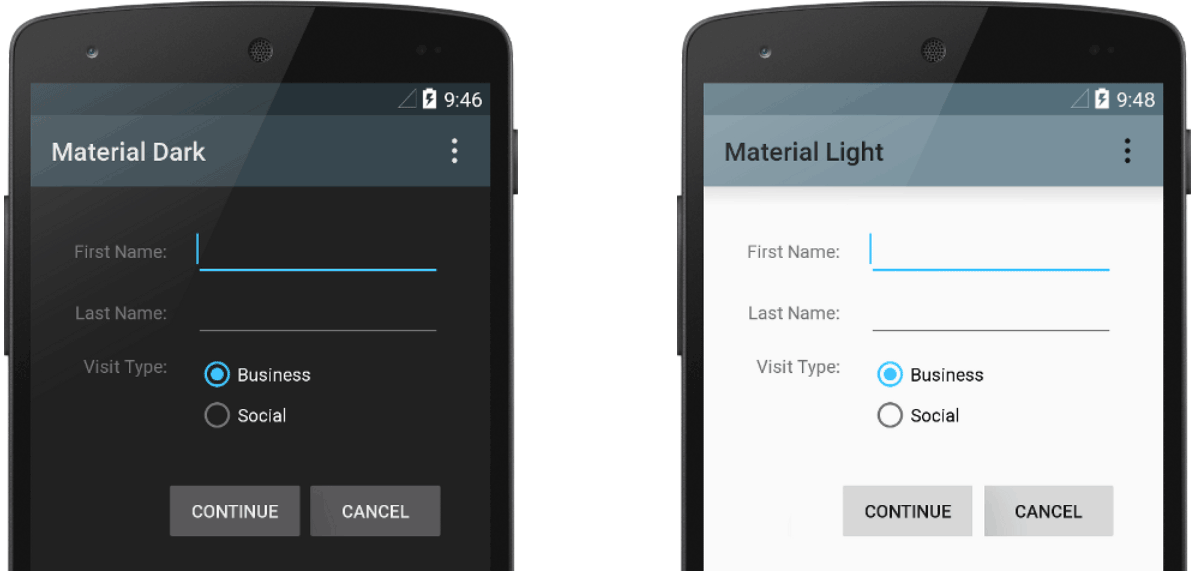
Figure 1. Two themes applied to the same activity: Theme.AppCompat (left) and Theme.AppCompat.Light (right).
Themes versus styles
Themes and styles have many similarities, but they are used for different purposes. Themes and styles have the same basic structure—a key-value pair that maps attributes to resources.
A style specifies attributes for a particular type of view. For example, one style might specify a button’s attributes. Every attribute you specify in a style is an attribute you can set in the layout file. Extracting all the attributes to a style makes it easy to use and maintain them across multiple widgets.
A theme defines a collection of named resources that can be referenced by styles, layouts, widgets, and so on. Themes assign semantic names, like colorPrimary, to Android resources.
Styles and themes are meant to work together. For example, you might have a style that specifies that one part of a button is colorPrimary, and another part is colorSecondary. The actual definitions of those colors are provided in the theme. When the device goes into night mode, your app can switch from its “light” theme to its “dark” theme, changing the values for all those resource names. You don’t need to change the styles, since the styles are using the semantic names and not specific color definitions.
Nature and Scenery
Nature-themed digital backgrounds, featuring landscapes and scenic vistas, remain perennial favorites. This section explores the enduring appeal of nature-inspired virtual settings.
Abstract and Minimalist Designs
The world of digital backgrounds extends to abstract and minimalist designs. Examining the popularity of these styles reveals the aesthetic preferences of users across various platforms.
Seasonal and Holiday Backgrounds
Digital backgrounds often reflect seasonal changes and holiday themes. This part delves into the festive and celebratory aspects of seasonal and holiday-inspired virtual settings.
Applications in Photography and Visual Arts
Photography is the art, application, and practice of creating images by recording light, either electronically by means of an image sensor, or chemically by means of a light-sensitive material such as photographic film. It is employed in many fields of science, manufacturing (e.g., photolithography), and business, as well as its more direct uses for art, film and video production, recreational purposes, hobby, and mass communication.[1]
Typically, a lens is used to focus the light reflected or emitted from objects into a real image on the light-sensitive surface inside a camera during a timed exposure. With an electronic image sensor, this produces an electrical charge at each pixel, which is electronically processed and stored in a digital image file for subsequent display or processing. The result with photographic emulsion is an invisible latent image, which is later chemically “developed” into a visible image, either negative or positive, depending on the purpose of the photographic material and the method of processing. A negative image on film is traditionally used to photographically create a positive image on a paper base, known as a print, either by using an enlarger or by contact printing.
Professional Photography Studios
Professional photographers incorporate digital backgrounds into studio setups. Understanding how these backgrounds elevate the visual appeal of professional photographs sheds light on industry practices.
Film and Television Production
Digital backgrounds play a pivotal role in the film and television industry. This section explores how virtual backgrounds contribute to creating immersive on-screen environments.
Artistic Expression and Digital Art
Artists leverage digital backgrounds as canvases for creative expression. Exploring the intersection of digital art and virtual backgrounds highlights the artistic possibilities within this realm.
Technical Considerations: Resolution and Compatibility
The video production industry has very rigorous technical standards. This is because the same video can be displayed in many different platforms. It is important to know all the technical considerations in order to ensure our product will be displayed exactly as it was created (in every platform).
Resolution Requirements
Maintaining optimal resolution is crucial for digital backgrounds. This section outlines the resolution considerations, ensuring clarity and visual integrity in different applications.
Compatibility with Devices
Digital backgrounds should be compatible with various devices and platforms. Discussing compatibility considerations ensures users can seamlessly integrate virtual backgrounds into their preferred digital spaces.
Enhancing Virtual Meetings with Digital Backgrounds
Professionalism in Virtual Settings
Selecting appropriate virtual backgrounds for professional meetings is essential. This part explores how professionals can project a polished image through thoughtfully chosen digital backgrounds.
Customization for Personal Expression
In more casual settings, customization allows individuals to express their personality through virtual backgrounds. This section delves into how personalization enhances the virtual meeting experience.
Challenges and Solutions
Chroma Key Challenges
Chroma keying, or green screen technology, is commonly used for digital backgrounds. Discussing challenges and solutions associated with chroma keying provides practical insights for creators.
Lighting Considerations
Lighting conditions can impact the effectiveness of digital backgrounds. Understanding how to navigate lighting challenges ensures optimal visual results.
Inspirations and Trends in Digital Backgrounds
Influencer and Social Media Trends
Social media influencers often set trends in digital aesthetics. This section explores how influencers shape the trends in using digital backgrounds across various platforms.
Emerging Design Trends
Digital background design evolves with contemporary design trends. Examining emerging styles and motifs provides a glimpse into the evolving landscape of digital aesthetics.
Future Directions in Digital Backgrounds
Augmented Reality Integration
As technology advances, the integration of augmented reality (AR) with digital backgrounds is a potential future trend. This section explores how AR could enhance the immersive nature of virtual settings.
Dynamic and Interactive Backgrounds
The future may witness the rise of dynamic and interactive digital backgrounds. Discussing possibilities for dynamic virtual environments sheds light on potential innovations.
Conclusion: The Dynamic Canvas of Digital Backgrounds
Digital backgrounds have evolved into a dynamic canvas that spans photography, virtual meetings, and artistic expression. This comprehensive guide has navigated through the types, creation techniques, applications, challenges, and future trends within the realm of digital backgrounds. As users continue to explore and innovate in this digital space, the versatility and creative potential of virtual backgrounds remain boundless.